Web Icons can make your web applications look prettier and also have a better user experience. So, when it comes to placing icons in your web applications, don’t go for paid ones because you can literally find thousands of open source icon libraries for free, that too in multiple formats. So, here is a list of some open source icon projects that you might want to check out, if you haven’t already.
Font Awesome

I guess most of you already know about ‘font awesome’, or have used it at some point. But, it’s worth mentioning because, This is the first ever icon library that i ever used. And, over the years it has improved a lot and also it has introduced hundreds of new icons. Font awesome has more than 1600 free icons, they also have a pro version which has more than 7000 icons. But as for me 1600 icons were more than enough even for web apps with complex User Interfaces.
Font Awesome: https://fontawesome.com
Eva Icons
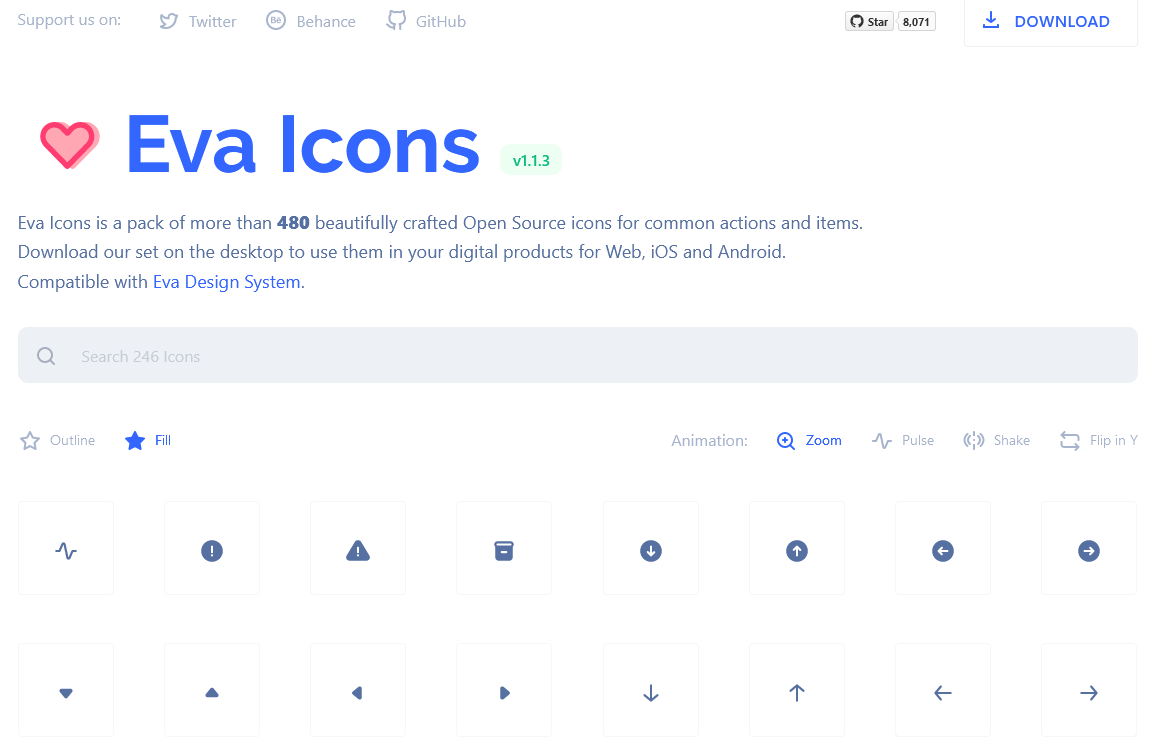
‘Eva Icons’ is another set of open source icon library with more than 480 icons. They have icons of two formats i.e; SVG & PNG. Also we can download icons individually and use them, this is great because it can make ‘page loading’ times a lot faster since it will download only the icons that are necessary. Eva icons suit best when making mobile based web applications that are lightweight and have a minimal User Interface.
Eva Icons: https://akveo.github.io/eva-icons
Feather Icons
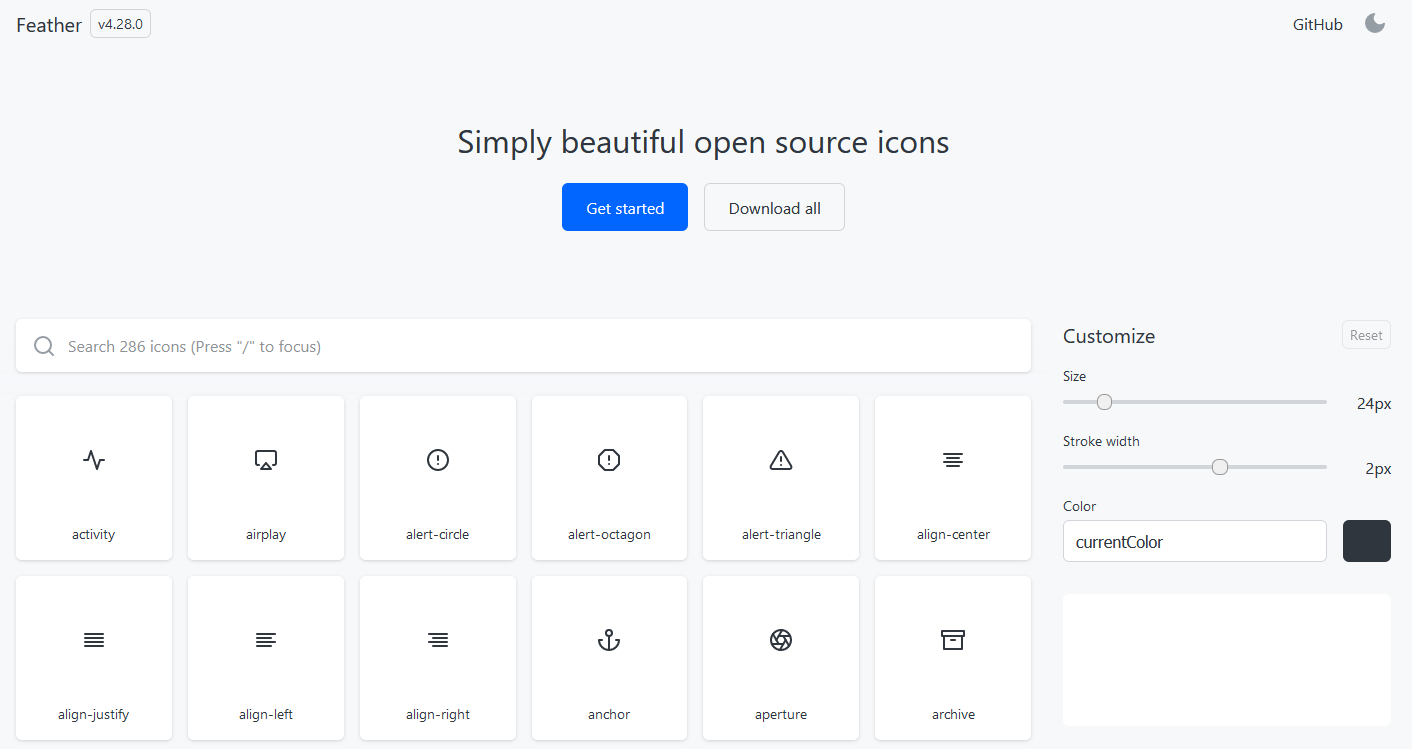
Just as the name sounds like; Feather icons is a tiny, lightweight and a minimal set of about 286 free icons. With feather icons, we can download individual icons as SVGs and place them or use their javascript library which contains all the icons. This icon library isn’t that huge, but it has everything to build a minimal and lightweight UI.
Feather Icons: https://feathericons.com
Bootstrap Icons

Bootstrap icons is huge collection of icon set, created by Bootstrap. They have over 1300 icons in their library as of now. We can include their icons by downloading the icons as SVGs or as Webfonts. Also, it integrates very well with the Bootstrap framework. This is another set of icon library that i love using because it has got every icon necessary for building a good UI and also because it is easy to implement in any web app.
Bootstrap Icons: https://icons.getbootstrap.com
Weather Icons

When it comes to building weather based web apps, Weather icons is what you’ll want to use. I personally love this icon library, as i have used it when building a weather app and got a beautiful looking UI with its icons. It contains icons for different wind speeds, direction, clouds, moon phases, time and so on. It currently has 222 icons on it’s set.
Weather Icons: https://erikflowers.github.io/weather-icons
IonIcons

Ionicons is a set of icons created by Ionic; the creators of the Ionic framework. It was originally built to be used in the ionic framework, but it can be used anywhere and with any framework. With ionicons we can also download the icons individually as SVG format icons and use it wherever we want to. This icon set consists of about 1300 icons, which is more than enough for building a good looking UI.
Ion Icons: https://ionic.io/ionicons
Remix Icons

Here is another icon library that you’ll love using. This library consists of about 2271 icons of different variants. You can download icons individually as SVG or PNG or include their stylesheet in your app and use it right away. This icon library is good for building apps with complex UI that require a lot of icons, because it has so many icons and its free.
Remix Icons: https://remixicon.com